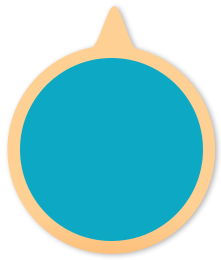Happy Valentine's Day! Buy One Get One Free Code: GSBOGO
Buy One Get One Free Code: GSBOGO
- MenWomenKids
- RectangleRoundAviatorCat EyeBrowlineSquareOvalPolygonHorn
- MetalTitaniumUltemTR90 PlasticPlasticAcetateSilica-gelStainless Steel
- FullSemi-RimlessRimless
- Single VisionBifocalProgressiveSpring-HingeLight-Weight
- $ 0-9.99$ 10-19.99$ 20-29.99$ 30-39.99$ >=40
Showing 1-59 of 100 results
Popularity 
Popularity
New Arrivals
Price: High to Low
Price: Low to High
- 1
- 2
UPLOAD PHOTO
USE YOUR WEBCAM

Turn on the Camera
Take Photo
Drag the box to crop the image
CONTINUE
BACK
请输入旋转角度
OK
Cancel
Adjust the Image
1.Drag the RED target to the center of your eyes.
2.Adjust the photo with the bottom controls.
CONFIRM
BACK
For Best Results:
1.Keep your face forward and level.
2.Use a photo without glasses.
3.Refrain from tilting your head or using a profile picture.
SET PD
CONFIRM PHOTO
BACK
Frame too large or too small?
check its dimensions or select a different size or style
Change a photo
Compare
FAQs
Why the Virtual Try-On does not work? 
(1) Please click the agree button for the privacy policy.
(2) Allow the use of your device camera to have the real-time Try-On.
(3) Wait patiently because the Try-On may be affected by the speed of the network.
Do you have any Virtual Try-On tips for better Virtual Try-On experience? 
(1) Face a light source or sit in a well-lit area.
(2) Align your face in the middle of the screen and stay close to the device you use.
(3) Take off any glasses, hats, or other accessories that may cover your face.
(4) Get better Try-On effect by changing the PD number into your data to adjust the size of the eyewear.
How can I use the image Try-On? 
Cannot use a camera? Just use the image Try-On. Once you upload an image with a clear face, the virtual sunglasses try on and virtual optical lenses try on features will automatically reuse your photo for every frame you wish to try on the site.